Controladores y software para Windows 10, Windows 8 / 8.1, Windows 7 Vista XP (64 bits / 32 bits)
![]() Modelo: Lenovo ThinkPad Edge E220s Laptop
Modelo: Lenovo ThinkPad Edge E220s Laptop
Controlador de audio
| Driver: | Sistema operativo: |
| Conexant Audio Software | Windows 8 (64 bits / 32 bits) |
| Conexant Audio Software | Windows 7 XP (64 bits / 32 bits) |
BIOS/UEFI
| Driver: | Sistema operativo: |
| ThinkPad Setup Settings Capture/Playback Utility para Windows(SRSETUPWIN) | Windows 10, Windows 8 / 8.1, Windows 7 (64 bits / 32 bits) |
| Actualización de BIOS Utility | Windows 8, Windows 7 XP (64 bits / 32 bits) |
| Actualización de BIOS Bootable CD | Windows 8, Windows 7 XP (64 bits / 32 bits) |
Bluetooth y módem
| Driver: | Sistema operativo: |
| Bluetooth with Enhanced Data Rate Software II | Windows 7 Vista (64 bits / 32 bits) |
| Bluetooth with Enhanced Data Rate Software | Windows Vista (64 bits / 32 bits) |
| Bluetooth with Enhanced Data Rate Software II | Windows XP |
| ThinkPad Bluetooth with Enhanced Data Rate Software | Windows 7 (64 bits / 32 bits) |
| ThinkPad Bluetooth with Enhanced Data Rate Software | Windows XP |
Cámara y lector de tarjetas
| Driver: | Sistema operativo: |
| Integrated Controlador de cámara | Windows 7 XP (64 bits / 32 bits) |
| JMicron Multi Driver do leitor de cartões | Windows 7 XP (64 bits / 32 bits) |
| Integrated Controlador de cámara | Windows 8 (64 bits / 32 bits) |
| JMicron Multi Driver do leitor de cartões | Windows 8 (64 bits / 32 bits) |
Chipset
| Driver: | Sistema operativo: |
| Registry Patch to Disable AMT Profile Synchronization Pop-up | Windows 7 Vista (64 bits / 32 bits) |
| Intel(R) Interfaz del motor de gestión | Windows 8 (64 bits / 32 bits) |
| Intel(R) Interfaz del motor de gestión | Windows 7 XP (64 bits / 32 bits) |
| Intel Chipset Device Software | Windows 7 XP (64 bits / 32 bits) |
Display y Video Graphics
| Driver: | Sistema operativo: |
| Intel HD Controlador de gráficos | Windows 8 (32 bits) |
| Intel HD Controlador de gráficos | Windows 8 (64 bits) |
| Intel HD Controlador de gráficos | Windows 7 (32 bits) |
| Intel HD Controlador de gráficos | Windows 7 (64 bits) |
| Intel HD Controlador de gráficos | Windows XP |
| ThinkPad Monitor INF File | Windows 10 (64 bits / 32 bits) |
| ThinkPad Monitor INF File | Windows 7 Vista XP (64 bits / 32 bits) |
| Intel Wireless Display | Windows 8, Windows 7 (64 bits / 32 bits) |
| ThinkPad Monitor INF File | Windows 8 / 8.1, Windows 7 (64 bits / 32 bits) |
| Lenovo Screen Reading Optimizer | Windows 7 (64 bits / 32 bits) |
| Presentation Director | Windows Vista XP (64 bits / 32 bits) |
Gestión de dispositivos
| Driver: | Sistema operativo: |
| Utility to Read and Write Asset ID Information | Windows 8 / 8.1, Windows 7 Vista XP (64 bits / 32 bits) |
El escáner de huellas digitales
| Driver: | Sistema operativo: |
| ThinkVantage Software de huellas dactilares | Windows 8, Windows 7 (64 bits) |
| ThinkVantage Software de huellas dactilares | Windows 8, Windows 7 (32 bits) |
| ThinkVantage Fingerprint Software para Windows 8.1 (64 bits) | Windows 8.1 (64 bits) |
| ThinkVantage Fingerprint Software para Windows 8.1 (32 bits) | Windows 8.1 (32 bits) |
| ThinkVantage Fingerprint Software para Windows XP and Vista | Windows Vista XP (64 bits / 32 bits) |
| ThinkVantage Fingerprint Software para Windows XP and Vista (32 bits) | Windows Vista XP (32 bits) |
| ThinkVantage Fingerprint Software para Windows Vista (64 bits) | Windows Vista XP (64 bits) |
Networking: LAN (Ethernet)
| Driver: | Sistema operativo: |
| Enabling Wake on LAN from Standby for ENERGY STAR Versión 4.0 | Windows 10, Windows 8 / 8.1, Windows 7 Vista XP (64 bits / 32 bits) |
| Realtek Giga Controlador LAN | Windows XP |
| Patch to resolve language (FR / SV /DK) unmatch issue for Device Stage 3.2 | Windows 7 (64 bits / 32 bits) |
| Realtek Giga Controlador LAN | Windows 7 (64 bits / 32 bits) |
Ratón y Teclado
| Driver: | Sistema operativo: |
| Synaptics ThinkPad UltraNav Driver | Windows 8 / 8.1, Windows 7 Vista XP (64 bits / 32 bits) |
Networking: Wireless LAN
| Driver: | Sistema operativo: |
| Intel WiMAX 6250 AGN | Windows 8, Windows 7 Vista XP (64 bits / 32 bits) |
| Intel Wireless LAN (11abgn, abg, bg) | Windows 7 Vista XP (64 bits / 32 bits) |
| Intel Wireless LAN (11abgn, 11bgn, 11ac) para Windows 32-bit | Windows 8 (64 bits / 32 bits) |
| Intel Wireless LAN (11abgn, 11bgn, 11ac) para Windows 64-bit | Windows 8 (64 bits / 32 bits) |
| Intel Wireless LAN (11abgn, abg, bg) | Windows XP |
| Intel Wireless LAN (11abgn, abg, bg) para Windows XP | Windows XP |
| ThinkPad LAN inalámbrica (802.11b / g / n) | Windows 7 Vista XP (64 bits / 32 bits) |
| ThinkPad LAN inalámbrica (802.11b / g / n) | Windows 7 (64 bits / 32 bits) |
| Intel Wireless LAN (11abgn, 11bgn, 11ac) para Windows 64 bits | Windows 8 (64 bits / 32 bits) |
| Intel Wireless LAN (11abgn, 11bgn, 11ac) para Windows 64 bits | Windows 8 (64 bits / 32 bits) |
| ThinkPad Wireless LAN (11a/b/g/n) | Windows 7 XP (64 bits / 32 bits) |
Networking: Wireless WAN
| Driver: | Sistema operativo: |
| Activación de banda ancha móvil de Lenovo | Windows 7 (64 bits / 32 bits) |
| Ericsson F5521gw/F3607gw Wireless WAN Driver | Windows 7 Vista XP (64 bits / 32 bits) |
| Ericsson F5521gw Wireless WAN Firmware | Windows 7 Vista XP (64 bits / 32 bits) |
| HUAWEI EM660 Wireless WAN Driver | Windows 7 Vista XP (64 bits / 32 bits) |
Administración de energía
| Driver: | Sistema operativo: |
| Lenovo Administración de energía Driver (64 bits) | Windows 7 (64 bits / 32 bits) |
| Lenovo Administración de energía Driver (32 bits) | Windows 7 (64 bits / 32 bits) |
| Lenovo Administración de energía Driver (64 bits) | Windows 8 (64 bits / 32 bits) |
| Lenovo Administración de energía Driver (32 bits) | Windows 8 (64 bits / 32 bits) |
| Power Manager | Windows 7 Vista (64 bits / 32 bits) |
| Controlador de Power Manager | Windows XP |
| Lenovo Administración de energía Driver | Windows XP |
Security
| Driver: | Sistema operativo: |
| Intel(R) Identity Protection Technology | Windows 8 (64 bits / 32 bits) |
| Intel(R) Identity Protection Technology | Windows 7 XP (64 bits / 32 bits) |
HDD
| Driver: | Sistema operativo: |
| Lenovo Hide Recovery Drive | Windows 10 (64 bits / 32 bits) |
| RapidDrive Advanced Uninstallation Tool | Windows 7 (64 bits / 32 bits) |
| Driver de tecnología de almacenamiento rápido de Intel | Windows 7 XP (64 bits / 32 bits) |
Tecnología ThinkVantage
![]() Modelo: Lenovo Edge E220s (Think Pad)
Modelo: Lenovo Edge E220s (Think Pad)
Ultima actualización en 28.11.2017 por driveresp
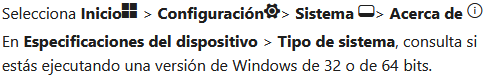



Deja una respuesta